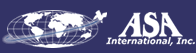|
More Information
Step 1 - Determine your
keyphrases
Step 2 - Crafting your "title"
tag
Step 3 - The Meta Tags
Step 4 - The First Paragraph
Step 5 - Putting it all
together
Avoid Search Engine Tricks
Got Links?
A note about framed sites
Checking your HTML
TAKE A LOOK
AT:
ASA's
Targeted Lead Generation Programs
Preparing
Pages
List of Engines
GoTo
Suggestions
Word Tracker
Link
Popularity
|
Before you submit your pages to the search engines,
it is crucial that you make sure they are search-engine friendly.
Here are some basic tips on what to do.
For more detailed tips on search engine strategies, we highly
recommend:
- Search Engine Watch - the
best resource on the net for learning about search engines.
- Bruce Clay
- Free "how to" information, advice,
products, tools, and links for web site promotion
- JIM TOOLS
- a great resource of tips tricks, and tools
to help you get more visitors.
Step 1 - Determine your Key Phrases
People get obsessive about their keywords. This is wrong. It is
difficult if not impossible to get high rankings based on keywords.
Instead, you need to think about keyphrases.
The easiest way to do this is ask yourself "what would someone trying
to find me type in when they search?" Make a list of these. Try
them out on the search engines -- pretend to be someone looking
for your product or service.
If your business is geographically restricted, then your keyphrases
should reflect this. For example, if you are a a real-estate broker
in Wilmington, North Carolina, then the key phrase "buying real
estate" is a waste of time; instead, the more specific phrase "buying
real estate in Wilmington north carolina" is what you want to be
thinking about.
Think about variations on the key phrases and write them down. Continuing
with our example:
- real estate in wilmington north carolina
- real estate brokers in wilmington north carolina
- buying real estate in wilmington north carolina
- selling real estate in wilmington north carolina
- renting real estate in wilmington north carolina
- home buying in wilmington north carolina
- house buying in wilmington north carolina
- selling a house in wilmington north carolina
- renting a house in wilmington north carolina
- renting an apartment in wilmington north carolina
- apartment renting in wilmington north carolina
- real estate brokers in wilmington nc
- buying real estate in wilmington nc
- selling real estate in wilmington nc
- renting real estate in wilmington nc
- home buying in wilmington nc
- house buying in wilmington nc
- selling a house in wilmington nc
- renting a house in wilmington nc
- renting an apartment in wilmington nc
- apartment renting in wilmington nc
- real estate brokers in new hanover county
- buying real estate in new hanover county
- selling real estate in new hanover county
- renting real estate in new hanover county
- home buying in new hanover county
- house buying in new hanover county
- selling a house in new hanover county
- renting a house in new hanover county
- renting an apartment in new hanover county
- apartment renting in new hanover county
Let's assume you find a keyphrase that you think people will type
in a lot. Try it, and look at the results. If the results seem to
be "on topic", then people are likely to drill down several pages
to find a listing that is just right for them. This kind of keyphrase
is one you want to target, but if you don't get on page one, you'll
still get traffic. If, on the other hand, the results are mostly irrelevant
(or full of spammed listings), then people will rarely look at page
2, or even more than the first few listings. These keyphrases are
thus not as valuable. This doesn't automatically mean you shouldn't
try to target it -- none of the criteria are absolutes -- but it does
mean that it will be more difficult to get a useful listing with that
keyphrase.
Two great resources for finding out what keyphrases are the most effective
are the Goto.com Search Suggestions Page and
WordTracker.
On Goto's search suggestion page, you just type in a very general
keyphrase (like "real estate") and it tells you all of the more specific
keyphrases that relate to that keyphrase and how many hits they got.
Using our example of selling real estate in Wilmington, NC and entering
"real estate" into the Goto.com tool, We found that in October 1999,
the broad keyphrase "real estate" was searched for 67016 times (on
goto.com). However, you'd never want to target that keyphrase, because
you don't care if someone in Kalamazoo wants real estate; you're only
interested in people who want houses in Wilmington. Looking down the
list of results, We found that "north carolina real estate" got 489
searches. That's a possibility. Doing a search suggestion on "wilmington"
revealed several hundred hits on "wilmington north carolina," "wilmington
nc" and related topics. Zooming in even further, getting a suggestion
on "wilmington real" found 36 hits on specific queries related to
real estate in wilmington, NC. These queries obviously don't get a
huge amount of traffic, but because they're so focused on what you're
trying to do, they're often the best ones to target.
WordTracker goes
a bit further. It helps you develop lists of relevant keyphrases,
ranked by their popularity. It then queries the major search engines
to determine which keyphrases are the least competitive. It's usually
not much use targeting a popular keyphrase (lots of searches) if
there are millions of other pages that contain that keyphrase. On
the other hand, a relevant keyphrase that only gets a few searches
a day but which has only a few pages competing for it is a good
candidate, because it will be much easier to get a high ranking.
WordTracker has a free trial that will give you a lot of information,
and additional services available by subscription - including some
great tools for working with Goto.com.
OK. At this point, you know what your best
keyphrases are. You've got your list. You've checked it twice. Now
it's time to use it!
Step 2 - Crafting your <TITLE>
tag
Most people make the mistake of using a page title that's good for
people but lousy for the search engines. Big mistake. A title like
"Bill Phillips - Real Estate Broker" is a disaster! The golden rule
is this: All your most important keyphrases should be in
the TITLE tag. So what you do is look at your keyphrases,
make a list of all the important words, and create a title tag that
uses them. Also, keep in mind that since browsers only display the
first few words of a title tag (whatever fits into the title bar
of the window). So, while the first sentence of your title tag should
be "human readable", the rest can be just a list of keyphrases.
There is some debate as to whether a very long title tag is a good
thing or a bad thing when it comes to search engines. Some people
are concerned that a very long title tag might result in the search
engines deciding the page is a "spam page." Keep the title between
8 and 15 words. But you might want to try longer title tags on some
of your pages, just to see what happens! So Bill Phillips might
have a title that looks like this:
<TITLE>Real Estate in Wilmington, North Carolina - Buying
Selling Renting Houses Homes Apartments Commercial Property Offices
Office Space</TITLE>
The reason for this is that the three most important places to have
keyphrases and phrases are your title tag, your meta tags, and your
first paragraph. You want them to all contain the same important
words; this increases your keyphrase density and
improves your rankings.
Step 3 - The Meta Tags
The fabled Meta tags are important to getting good rankings, and
on many search engines, the page title (often truncated) and the
Meta Description tag are what gets displayed.
Meta tags go in the <HEAD> section of the HTML page (the same
section as the <TITLE> tag). The Meta Description
tag should contain a short description of the web-page. Guess what?
You've already written one for the <TITLE> tag! So just edit
that to make it totally human readable (and perhaps a little shorter),
and you're done. The format of a Meta description tag is simple.
It looks like this:
<META name="description" content="whatever you want to place
here">
So, in our example, we might use:
<META name="description" content="Real Estate in Wilmington,
North Carolina - Buying, Selling & Renting of Houses, Homes,
Apartments, Commercial Property and Office Space">
Keep it between 75 and 150 characters.
The other Meta tag is the Meta Keywords tag. What you do is take
your keyphrases, and enter them in the order you think is most appropriate,
separated by commas. Don't repeat a keyphrase, and don't repeat
any individual word more than 5 times or so. This may mean that
you can't use some of your better keyphrases.
The reason why you don't want to repeat any particular word more
than 5 times is that some search engines may penalize you for doing
this. It isn't likely that this will happen if you exceed 5, but
play it safe. The exception is common "noise" words like "the",
"in", "a", "and" and so on. Most search engines ignore them. We'd
leave them in just in case, but don't worry if you have more than
5 of any of them.
If you want to get really fancy, play the cunning comma trick. The
reason you have commas in keyword meta tags is that some search
engines use them; they consider the actual phrases as important
in your ranking. Most search engines don't however; they just look
at the words, and a comma is the same as a space to them. But even
so, the fact that words are next to each other means something to
them. So if you can put two keyphrases together with a comma between
them, and the last words of the first keyphrase coupled with the
first words of the next keyphrase make up one of your keyphrases,
then you've gotten 3 keyphrases for the price of two! Normally,
however, this is difficult, so don't waste too much time over it.
Keep your keywords meta-tag length between 200 and 500 characters.
Unfortunately, this means you may not be able to include all of
your key phrases in your meta keywords tag. To deal with this, the
trick is to remember that you can put different keyphrases on different
pages on your site. So what you do is make your home page have general
keyphrases, and then create different sets of meta keywords tags
for your other pages that exclusively target more specific topics
(such as "selling a home"; and the same goes for the titles and
descriptions on those pages as well!). After doing that pruning,
our sample keywords tag might look like this:
<META name="keywords" content="real estate in wilmington north
carolina,buying real estate in wilmington north carolina,selling
real estate in wilmington north carolina,renting real estate in
wilmington north carolina,real estate broker in wilmington north
carolina,buying a house in new hanover county,buying a home in new
hanover county,selling a house in new hanover county,renting a house
in new hanover county,renting an apartment in new hanover county,house
broker,apartment broker,home sales,apartment rental">
Step 4 - The first paragraph
The first paragraph of your page should recapitulate and expand
upon everything in your title and meta tags. You need to have all
those keyphrases in it. However, since this is going to be read
by people, it needs to be written with them in mind. This is where
you introduce yourself to your visitors, so you want to make a good
impression.
Try to put this first paragraph as close to the <BODY> tag
as possible. Avoid putting graphics or other HTML in front of your
first paragraph as much as you can. We don't have a banner ad on
my homepage for this reason. Also, use the <H1> or <H2>
tag to emphasize your opening sentence (but make sure it looks tasteful!).
Bill Phillips might use the following opening paragraph:
<H2>Are you interested in buying, selling or renting real
estate in Wilmington, North Carolina?</H2><BR>
If so, you've come to the right place. My name is Bill Phillips,
and for the last 10 years, We've specialized in helping my clients
find the perfect home, apartment or commercial space in beautiful
New Hanover County. Please allow me to be your guide.
Step 5 - Putting it all together
Combining steps 1-4, we get some HTML that looks like this
<HTML>
<HEAD>
<TItLE>Real Estate in Wilmington, North Carolina - Buying
Selling Renting Houses Homes Apartments Commercial Property Offices
Office Space</TItLE>
<META name="description" content="Real Estate in Wilmington,
North Carolina - Buying, Selling & Renting of Houses, Homes,
Apartments and Commercial Property">
<META name="keywords" content="real estate in wilmington north
carolina,buying real estate in wilmington north carolina,selling
real estate in wilmington north carolina,renting real estate in
wilmington north carolina,real estate broker in wilmington north
carolina,buying a house in new hanover county,buying a home in new
hanover county,selling a house in new hanover county,renting a house
in new hanover county,renting an apartment in new hanover county,house
broker,apartment broker,home sales,apartment rental"> </HEAD>
<BODY>
<H2>Are you interested in buying, selling or renting real
estate in Wilmington, North Carolina?</H2><BR>
If so, you've come to the right place. My name is Bill Phillips,
and for the last 10 years, We've specialized in helping my clients
find the perfect home, apartment or commercial space in beautiful
New Hanover County. Please allow me to be your guide.
... rest of your html
</BODY>
</HTML>
Avoid Search Engine Tricks
Some "experts" advise trying to trick search engines by putting
keyphrases in comments, putting them in text that is the same color
as your background, and so on. We strongly advise that you not try
these tricks. Bluntly, most of them don't work -- and the ones that
do may stop working at any minute, as the search engines are constantly
trying to detect and defeat them.
Got Links?
Once you have your pages up and running, and chock full of useful
content, it's a very good idea to try and get other people to link
to them. It's not enough to just get them in the search engines.
There are three very good reasons for doing this: First, many search
engines are now using link
popularity (how many other pages link
to your page) as a ranking criteria -- they figure that if other
sites link to your page, it might be useful. Second, it's recently
been revealed that Wenktomi applies a ranking penalty to any URL
submitted through their free "Add URL" system, but removes it if
their spider also finds the page by following a link from another
site (they do this in an attempt to find and penalize "doorway"
pages). And third, you'll get traffic from the web sites that link
to you.
Getting links isn't that hard. When you find a web site that has
content similar to yours, e-mail the webmaster and ask for a link,
pointing out why it would be appropriate. If he has content on his
site useful to your visitors, link to him without even offering
to trade links. Link to him, then e-mail him and ask for a link
back.
A note about Framed sites
Many "experts" also say that using frames to construct your web
site can hurt their rankings. As long as you construct your frames
properly. The trick is this: make sure that your <frameset>
page has a proper title tag and meta tags. Similarly, your subframe
pages should have the same ingredients (perhaps with modified contents),
as well as a little bit of javascript that "pops" the user to the
proper framed presentation if they surf into the subframe page.
Here's some sample javascript that works with just about every browser:
<BODY onLoad="if (top == self) top.location.href = 'http://www.yourserver.com/yourframe.html';">
What this does is, when the page is loaded, if it finds that it
is not in a frame, it redirects the browser to the proper frameset
URL, whatever that might be. A much more detailed explanation of
how this can be done in various ways can be found in
this excellent article.
Once you've got your pages configured, simply promote them all (the
frameset page and the subframe pages) to the search engines. The
MultiSubmitter tool, which you get access to by forking over $10
or more, makes this easy!
Checking your HTML
Almost all web sites have HTML errors, even those that appear to
display nicely on your browser. Browsers do a pretty good job of
being tolerant of errors, but even so, it's a good idea to make
sure your HTML is as perfect as possible, as this increases the
chance that your web site will display the way you want it to on
as many browsers as possible (both past, present and future).
We strongly recommend that you use a HTML Validator to check your
pages, and my favorite is the W3.org HTML Validator. While it is
a little hard to use and unbelievably picky (good!), it's by far
the best We've found -- and given that it's written by the folks
that define what HTML is, it does the job right. One thing to be
aware of with this tool is that a single error can cause a cascade
of error messages, so We typically fix the first error reported,
then revalidate.
|